Data Theorem provides several integrations that collect information about your GKE deployments to help you manage your Kubernetes security posture. Additionally, like the data collected from all Data Theorem integrations, we send your GKE information to our analyzer to build a deep, full-stack understanding of your applications and resources they rely on.
The following integrations collect KSPM information:
GCP Account Integration
GCP Load Balancer Log Analysis Integration
Kubernetes In-Cluster Helm Chart Integration
Kubernetes Control-Plane Integration
We recommend enabling the GCP Account Integration and the GCP Load Balancer Log Analysis Integration, and optionally, one of the Kubernetes integrations.
The close integration of GKE and Google Cloud means that just by onboarding your GCP account we good visibility into your GKE clusters and the GCP resources they use.
The Data Theorem GCP Load Balancer integration forwarding HTTP request logs from your GCP load balancers to a log sink that publishes HTTP request metadata to a Data Theorem Pub/Sub queue.
Cloud Logging Sinks can be created at multiple levels within GCP. Where the sink is created determines which logs it is able to forward: if the sink is created within a project, it will only be able to forward logs from that project. If the sink is created at the organization level or in a folder containing gcp projects, then it will be able to forward logs from any project within that organization or that folder.
Data Theorem strongly recommends creating the sink at the organization level to maximize discovery, and to then use the sink’s log filter to limit which logs are sent to Data Theorem.
Make sure that Logging is enabled on the Load Balancer Backend Service Configuration
Check this link for more information on how to enable Logging on the Load Balancer Backend Service
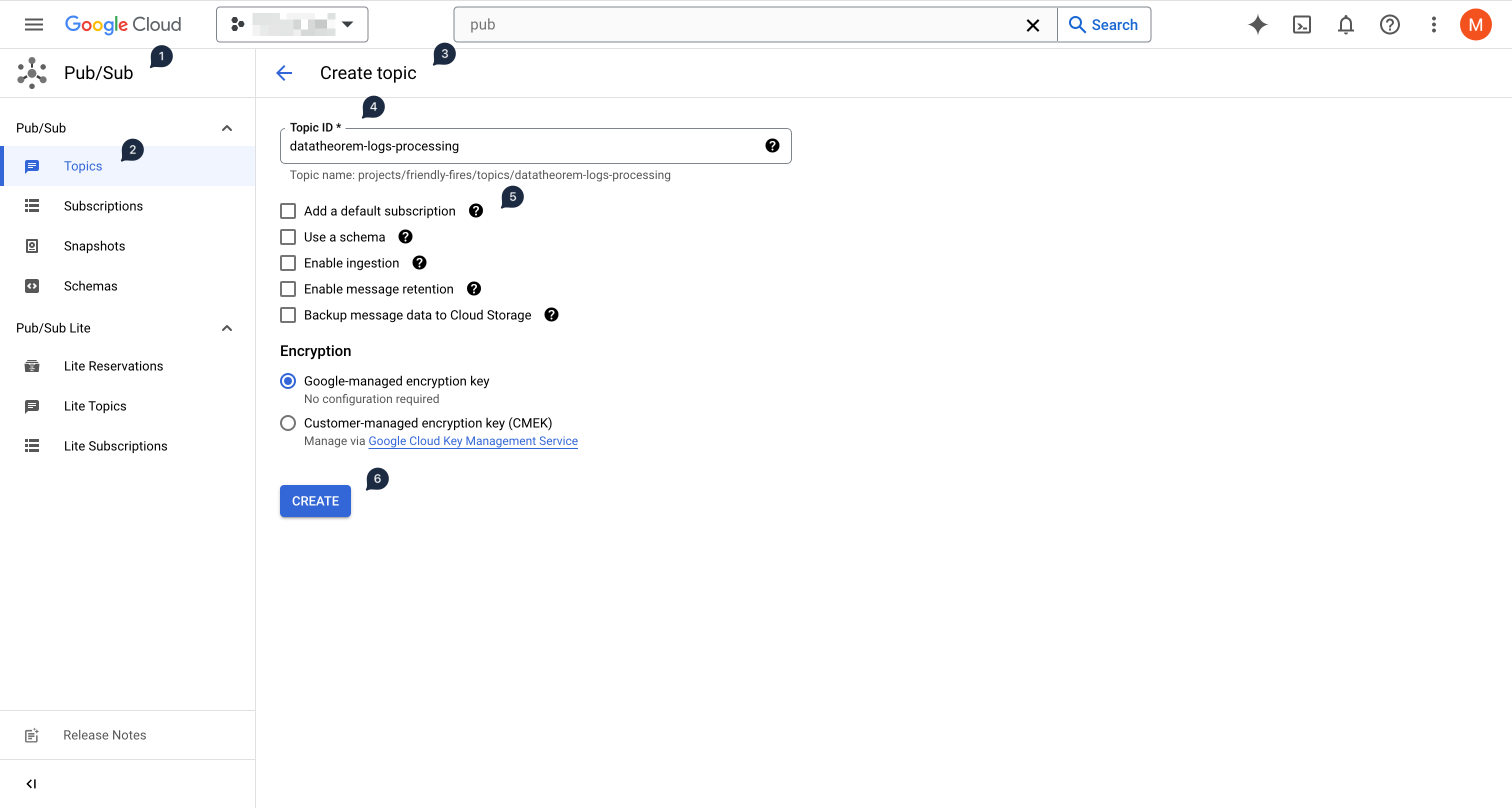
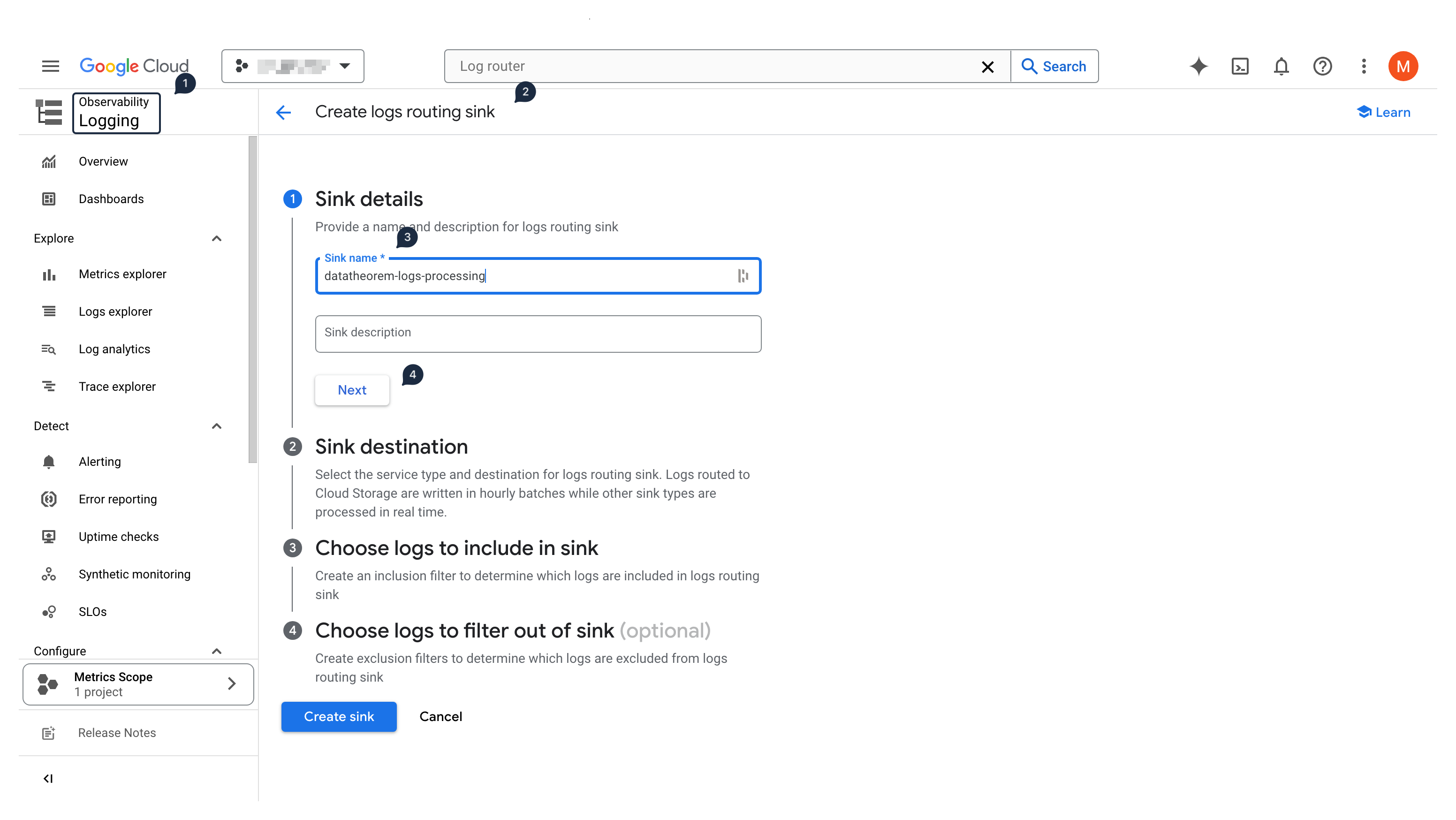
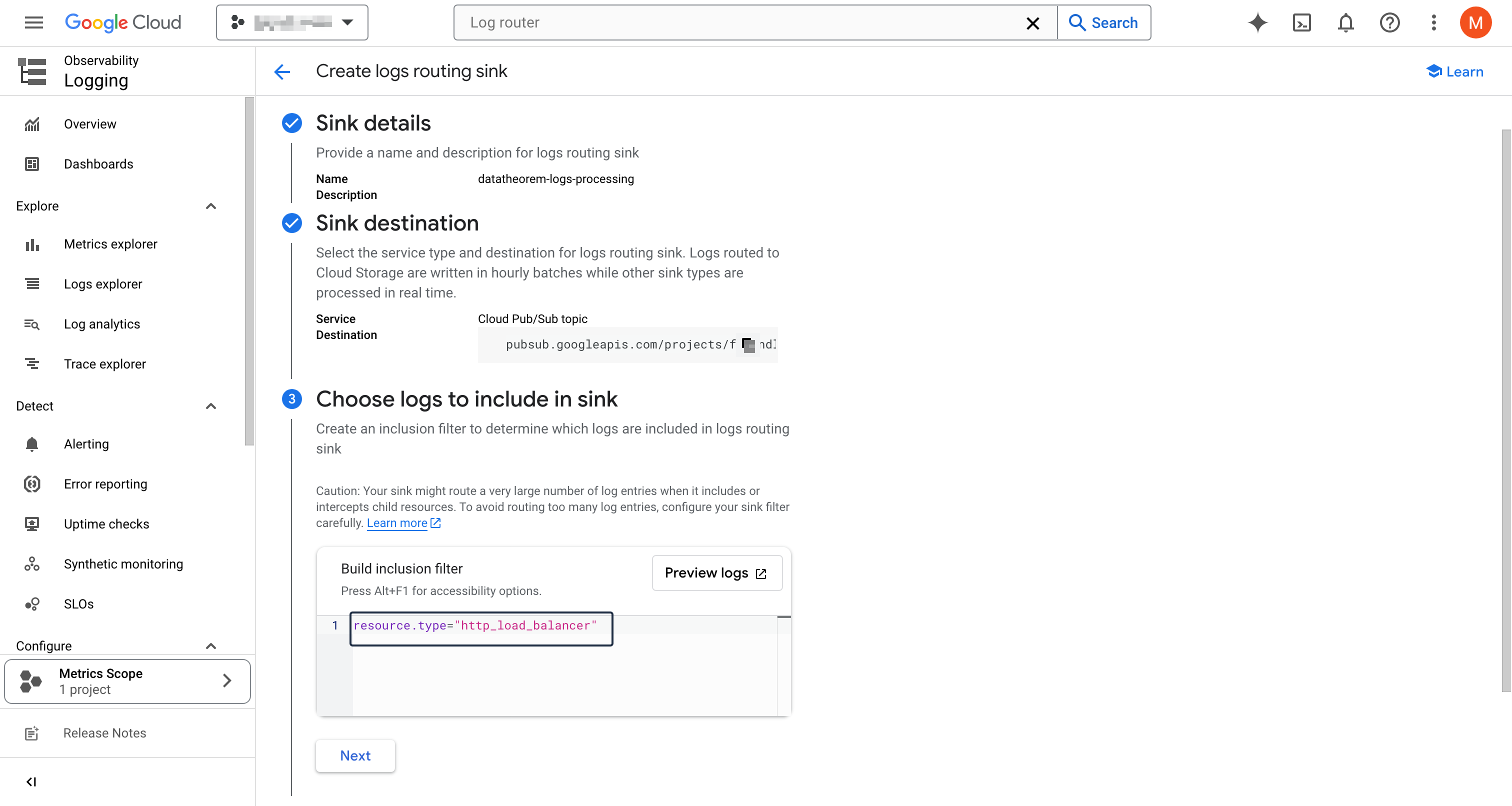
First, create a Pub/Sub topic in a project that will be used by the logs routing sink:
In the GCP console, switch to the project where you will create the Pub/Sub topic
If creating a logs routing sink at the organization or folder level, this should be your Data Theorem integration project
Otherwise it can be in the same project as where you plan to create the sink
Using the left-hand side menu, select Pub/Sub (in the Analytics section), and then select Topics
Click on Create Topic
Use datatheorem-logs-processing as the topic ID, and uncheck "Add a default subscription"
No other options are needed
Click Create to create the topic
Next, create the logs routing sink:
If creating the sink at the organization (or folder) level, switch from the project to your organization (or folder)
Using the left-hand side menu, select Logging (in the Observability section), then within the Configure subsection, select Log router
Click on Create Sink
In the Sink details section, input datatheorem-logs-processing as the sink name, and click Next
You will have to fill in the full ID of the sink destination. For a Pub/Sub topic, it must be formatted as (but replace the [PROJECT_ID] and [TOPIC_ID] with the topic's information): pubsub.googleapis.com/projects/[PROJECT_ID]/topics/[TOPIC_ID]
Click Next
In the Choose logs to include section, add the following inclusion filter: resource.type="http_load_balancer"
You can click on Preview logs to see which logs will be included
Complete the sink creation by clicking on Create sink
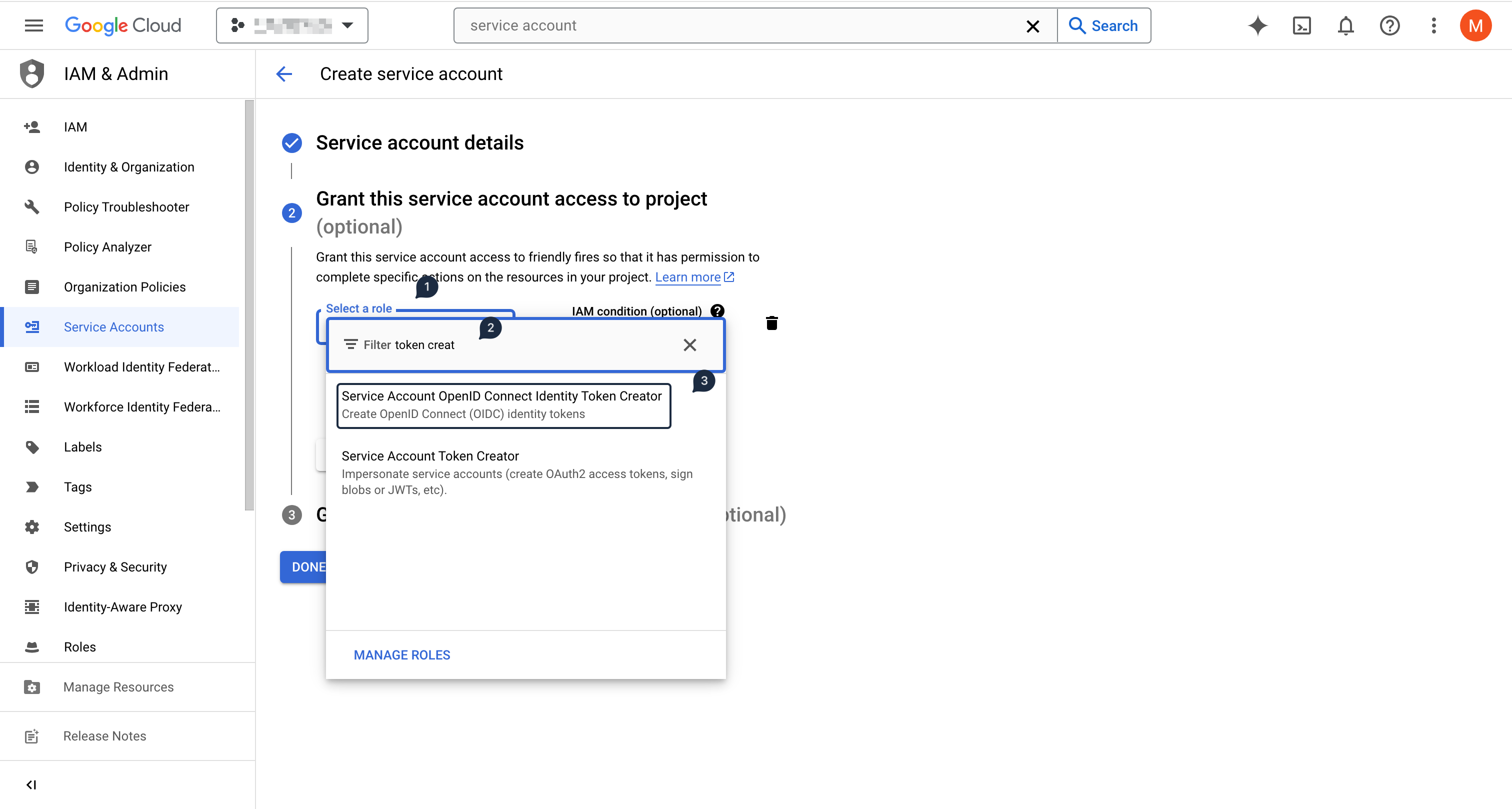
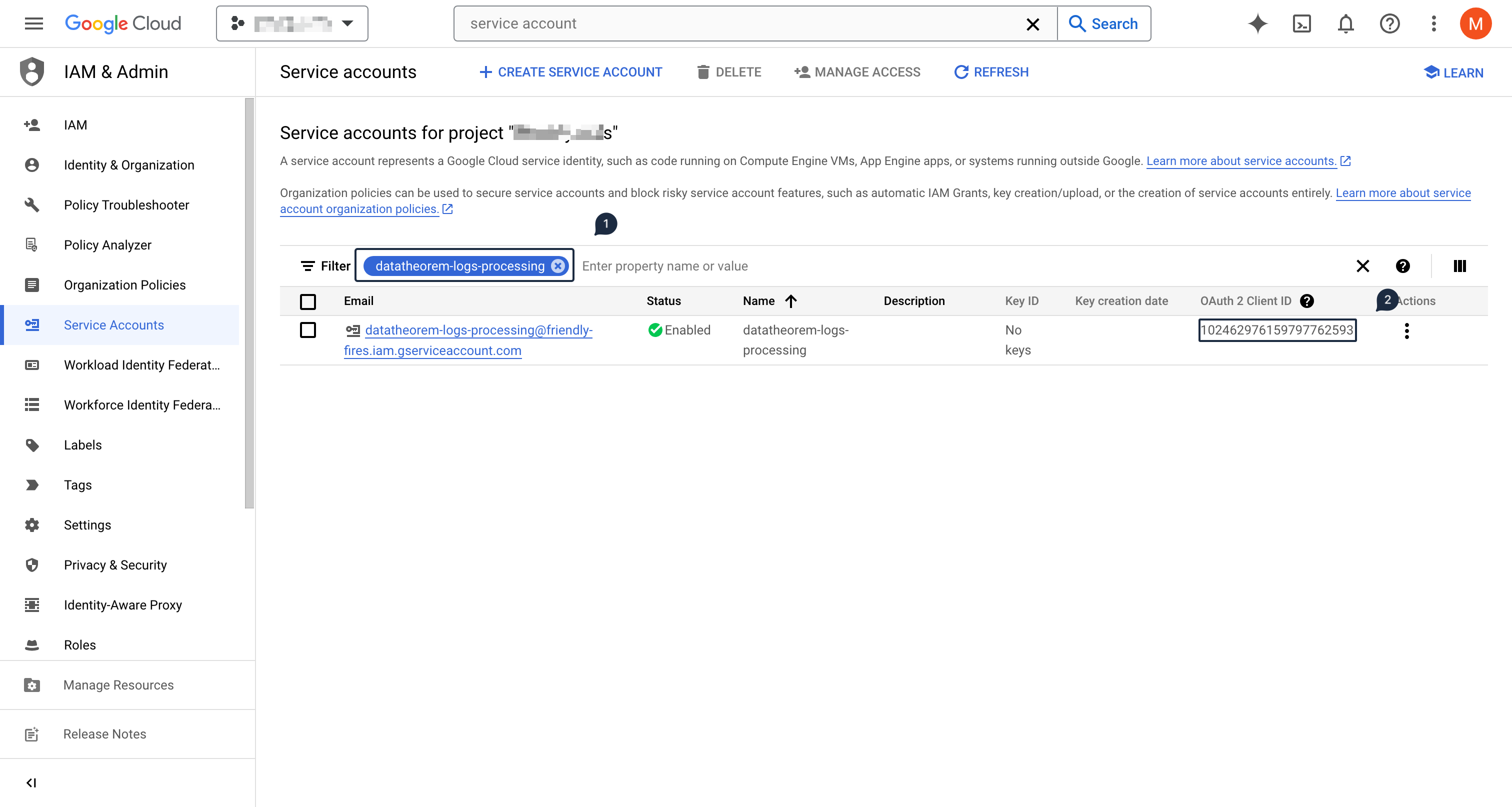
Create a new Service Account that will be used to authenticate the forwarded logs
In the GCP on console, switch back to the GCP project where the Pub/Sub topic was created
Then using the left-hand side menu, select IAM & Admin section, and then select Service Accounts
Click on Create Service Account at the top
In the Service account details section, input datatheorem-logs-processing as the name
Then click on CREATE AND CONTINUE
In the Grant this service account access to project section, grant the Service Account OpenID Connect Identity Token Creator permission
This will allow Pub/Sub to generate OIDC tokens that will be used to authenticate requests
Complete the service account creation by clicking on Done
On the service account listing, above the table, input datatheorem-logs-processing to retrieve the newly created service account
Copy the value from the OAuth 2 Client ID column and register it below
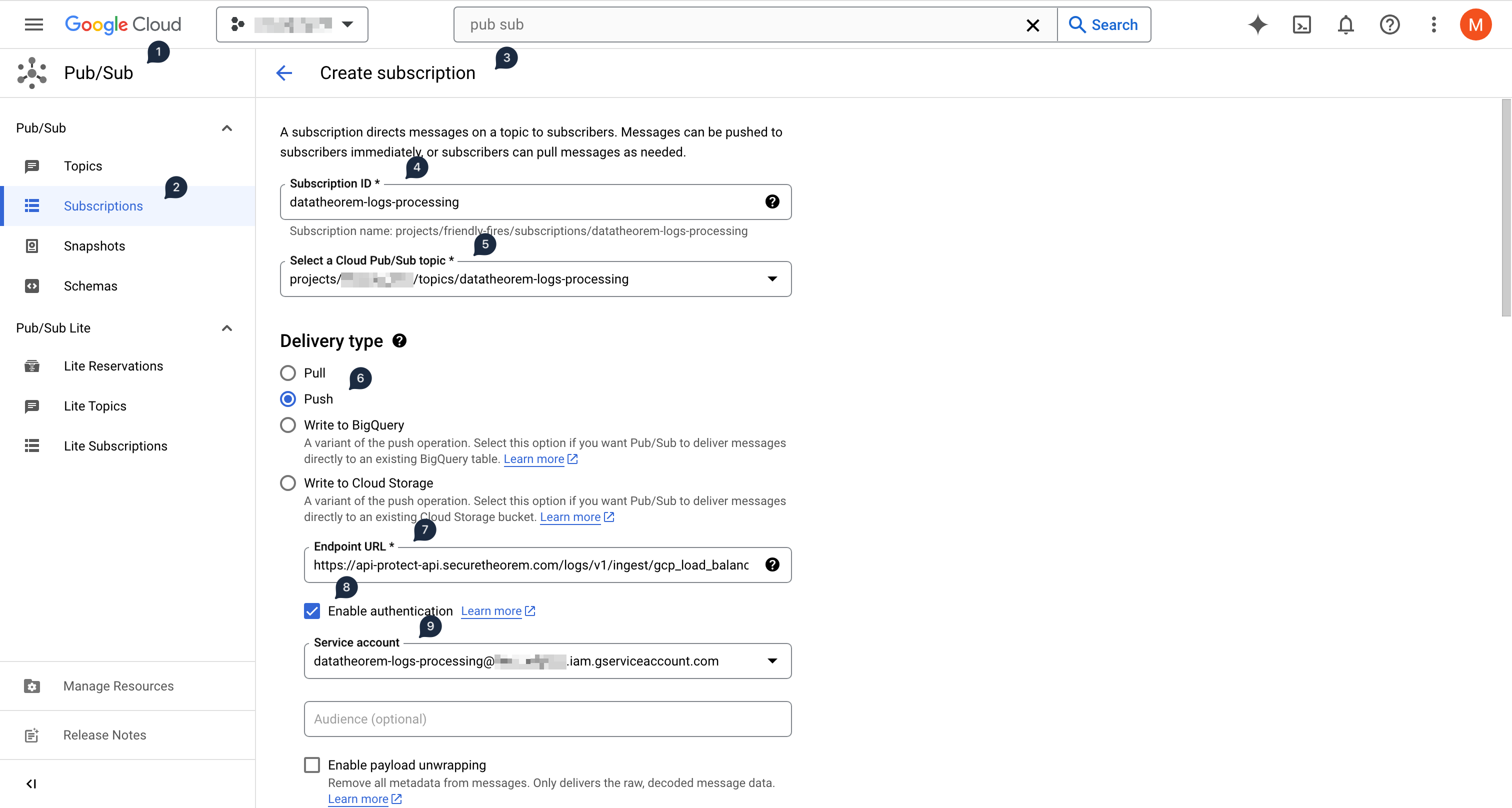
In the GCP console, in the GCP project where the Pub/Sub topic was created
Using the left-hand side menu, select Pub/Sub (in the Analytics section), then within the PUB/SUB subsection, select Subscriptions
Click on CREATE SUBSCRIPTION at the top
Input datatheorem-logs-processing as the subscription ID
Click on Select a Cloud Pub/Sub topic and input datatheorem to filter the previously created Pub/Sub topic
In the Delivery type section, select Push
In the Endpoint URL text box, input https://api-protect-api.securetheorem.com/logs/v1/ingest/gcp_load_balancers
Click on the Enable Authentication checkbox below the Endpoint URL, and select the previously created service account
In the Retry policy section at the bottom, change the retry policy in the subscription to exponential backoff instead of immediate retry
Complete the Pub/Sub subscription creation by clicking on CREATE
This integration uses a Helm chart to creates a discovery deployment in the datatheorem namespace in your Kubernetes cluster.
It uses a datatheorem-cluster-role with the following permissions:
rules:
- apiGroups:
- "*"
resources:
- deployments
- pods/log
- pods
- services
- endpoints
- persistentvolumeclaims
- ingresses
- gateways
verbs:
- list
- get
- watch |
and a cluster role binding the datatheorem-cluster-role to the datatheorem-service-account.
unzip DataTheorem-APIProtect-K8S_PROTECT.zip |
kubectl config current-context |
Add mirroring to the chosen endpoint. This step must be repeated for each endpoint.
helm install k8s-protect \
./k8s-protect \
--create-namespace \
--namespace datatheorem \
--wait |
It should look something like this
helm list -n datatheorem NAME NAMESPACE REVISION UPDATED STATUS CHART APP VERSION k8s-protect datatheorem 1 2023-06-20 11:56:08.223009524 +0100 CET deployed k8s_protect-1.0.0 1.0.5 |
Test the deployment
helm test -n datatheorem k8s-protect |
Finished.
helm uninstall -n datatheorem k8s-protect |
Seehttps://datatheorem.atlassian.net/wiki/x/JoEkYw